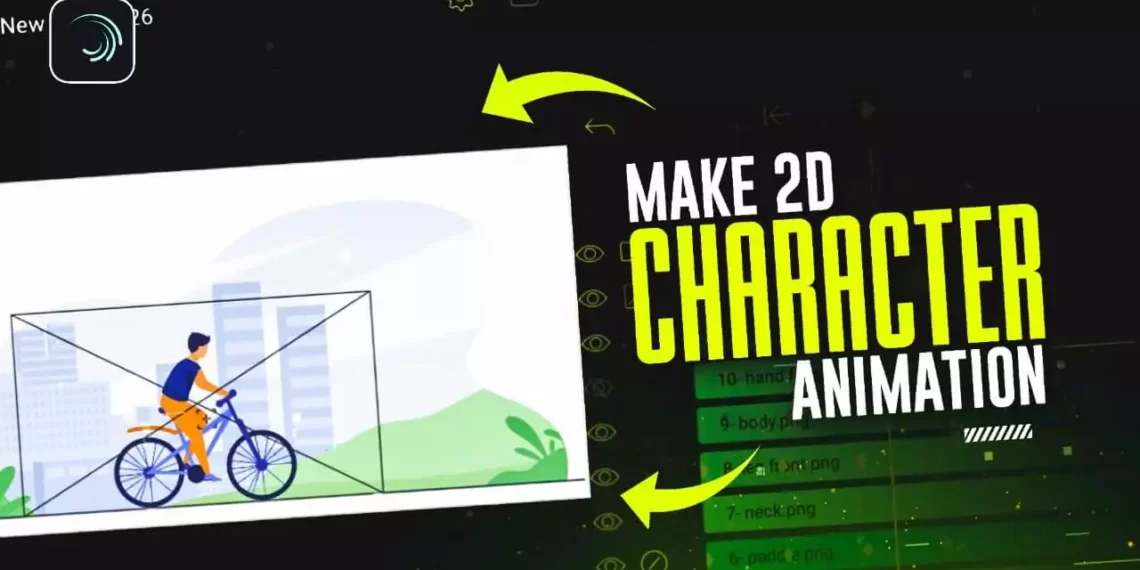Download Glitch text animation pack. Easy to make professional-looking template for youtube videos. You can download this template pack from the download button given below.
Project Features
- Shape video
- 2 Light overlay
- 1 Glitch sfx
Video Tutorial
If you are facing any problem in download then refresh the page. And if you like this post, then don’t forget to share it.
Download Button Appear Below